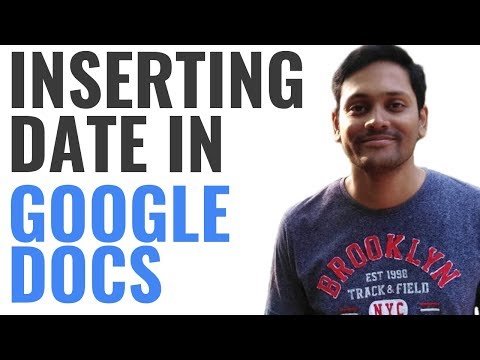
字幕と単語
Googleドキュメントに日付/時刻/長い日付を挿入する方法 (How to Insert Date / Time / Long Date into Google Docs)
00
林宜悉 が 2021 年 01 月 14 日 に投稿保存
動画の中の単語
plenty
US /ˈplɛnti/
・
UK /'plentɪ/
- pron.たくさん(のもの) : 多量 : 多数 : 豊富さ
- n. (u.)たくさん : 豊富;たくさん
- adv.十分に
- adj.たくさんの
A2 初級
もっと見る エネルギーを使用
すべての単語を解除
発音・解説・フィルター機能を解除
