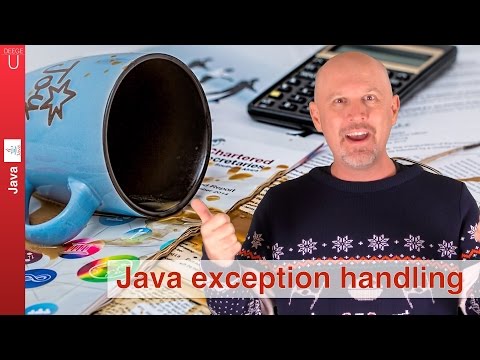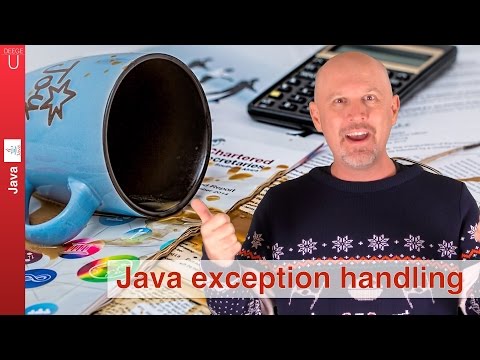Javaの例外処理 - 041 (Java Exception Handling - 041)
free.huoshan が 2021 年 01 月 14 日 に投稿  この条件に一致する単語はありません
この条件に一致する単語はありませんUS /spɪˈsɪfɪk/
・
UK /spəˈsɪfɪk/
- v.i.重要な位置を占める
- n. (u.)物質
- n.事柄
US /kəmˈpliːtli/
・
UK /kəmˈpli:tli/
US /əˈkɑmplɪʃ/
・
UK /ə'kʌmplɪʃ/
エネルギーを使用
すべての単語を解除
発音・解説・フィルター機能を解除