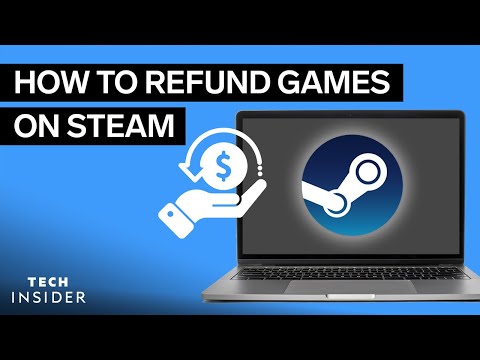Steamでゲームを返金する方法 (How To Refund Games On Steam)
林宜悉 が 2021 年 02 月 04 日 に投稿  この条件に一致する単語はありません
この条件に一致する単語はありませんUS /ˈrɛləvənt/
・
UK /ˈreləvənt/
US /ɪˈmidiɪtli/
・
UK /ɪˈmi:diətli/
- v.t.跡を追う;軌道;追う
- n.陸上競技;(学校の)課程 : コース;(踏みならされてできた)小道 : 道;(競技場の)トラック : 走路;(アルバムなどを構成する)曲 : (音楽の録音の単位の)トラック;タイヤについているバンド;鉄道線路 : 軌道;跡;トラック
US /əˈkjumjəˌlet/
・
UK /əˈkju:mjəleɪt/
エネルギーを使用
すべての単語を解除
発音・解説・フィルター機能を解除