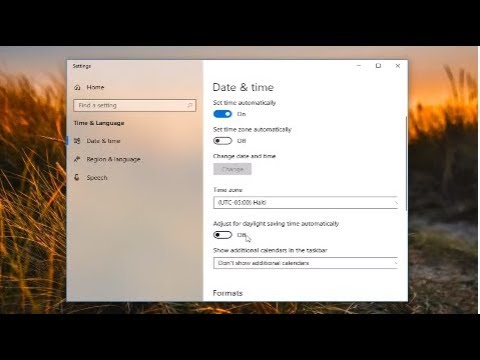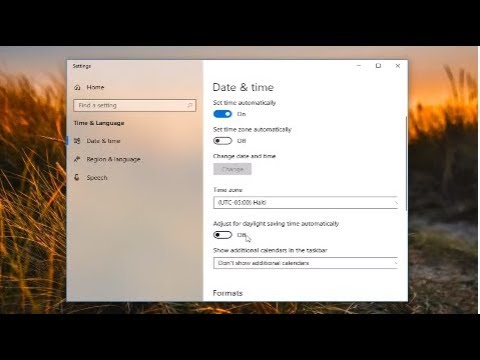Windows 10でサマータイムをオンまたはオフにする (Turn Daylight Savings Time On Or Off In Windows 10)
林宜悉 が 2021 年 01 月 14 日 に投稿  この条件に一致する単語はありません
この条件に一致する単語はありませんUS /ˈbesɪkəli,-kli/
・
UK /ˈbeɪsɪkli/
US /ˌɔtəˈmætɪkl:ɪ/
・
UK /ˌɔ:tə'mætɪklɪ/
- v.t./i.扱う;与える;売買する;配る;取引する
- n.取引 : 契約;商取引;多量;配ること
US /əbˈzɜ:rv/
・
UK /əbˈzɜ:v/
- v.t./i.祝う;(ルールを)守る;観察する;述べる
エネルギーを使用
すべての単語を解除
発音・解説・フィルター機能を解除