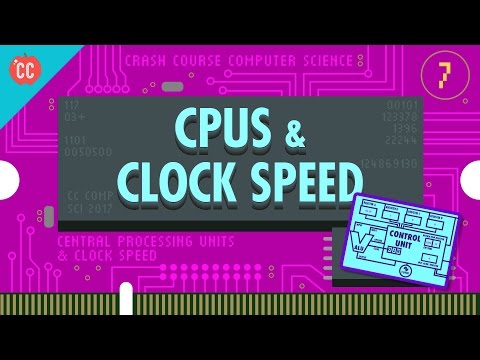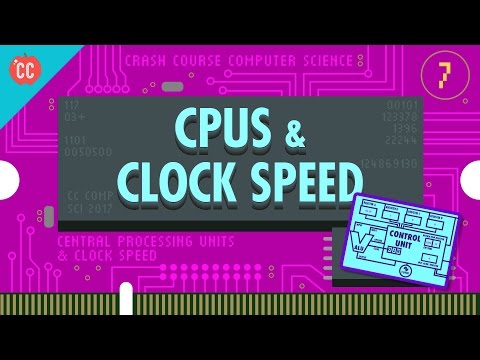中央処理装置(CPU)のこと。クラッシュコース コンピュータサイエンス #7 (The Central Processing Unit (CPU): Crash Course Computer Science #7)
黃齡萱 が 2021 年 01 月 14 日 に投稿  この条件に一致する単語はありません
この条件に一致する単語はありませんUS /ˈɛpɪˌsod/
・
UK /'epɪsəʊd/
US /ˌɪndəˈvɪdʒuəl/
・
UK /ˌɪndɪˈvɪdʒuəl/
- n. (c.)個人;個々の項目;個体;個人競技
- adj.個人用の;個人の;個々の;独特の
- n. (c./u.)大きさや格など;うろこ;はかり;音階;規模
- v.t./i.(縮尺比に従って)拡大する : 縮小する;登る;魚のうろこを取る
US /ˈkɚrənt, ˈkʌr-/
・
UK /'kʌrənt/
- n. (u.)電流;流れ;通貨
- adj.現在の;通用;最新
- n.傾向;世論
エネルギーを使用
すべての単語を解除
発音・解説・フィルター機能を解除