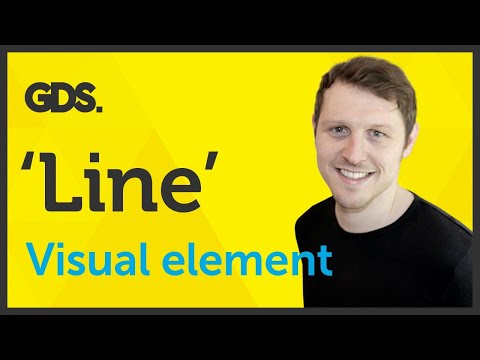
字幕と単語
'Line' グラフィックデザインの視覚的要素/デザイン論 Ep2/45【グラフィックデザイン初心者ガイド (‘Line’ Visual element of Graphic Design / Design theory Ep2/45 [Beginners guide to Graphic Design])
00
Leo Guan が 2021 年 01 月 14 日 に投稿保存
動画の中の単語
present
US /ˈprɛznt/
・
UK /'preznt/
- adj.出席している;現在
- n.プレゼント;現在時制;現在;贈り物
- v.t.紹介する;司会をする;発表する;提示する;(賞を)贈呈する
- v.i.現れる
A1 初級TOEIC
もっと見る エネルギーを使用
すべての単語を解除
発音・解説・フィルター機能を解除
