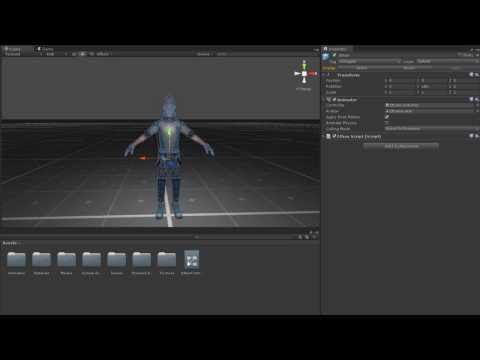
字幕と単語
アニメーターコンポーネント - Unity公式チュートリアル (The Animator Component - Unity Official Tutorials)
00
金参 が 2021 年 01 月 14 日 に投稿保存
動画の中の単語
community
US /kəˈmjunɪti/
・
UK /kə'mju:nətɪ/
- n. (c./u.)社会集団;一体感;オンラインコミュニティ;生物群集;実践共同体;欧州共同体
- adj.地域社会の;共同の
A2 初級
もっと見る エネルギーを使用
すべての単語を解除
発音・解説・フィルター機能を解除
