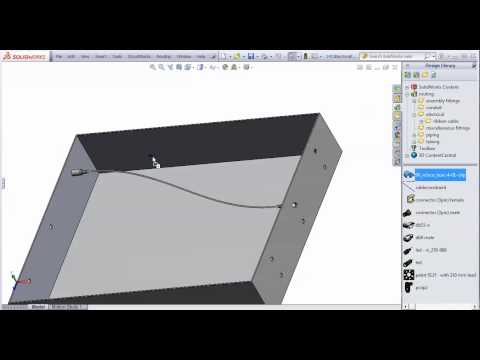
字幕と単語
Solidworks の電気的ルーティング (パート 1) (Solidworks electrical routing (part 1))
00
Shining が 2021 年 01 月 14 日 に投稿保存
動画の中の単語
leave
US /liv/
・
UK /li:v/
- v.t./i.去る;残す : (財産などを)残して死ぬ;(ものを)~の状態にしておく;(使用せず)そのままにしておく;残す;~の状態にする
- n. (u.)許可;休暇(期間)
- n. (c./u.)残り物
A1 初級TOEIC
もっと見る watch
US /wɑtʃ/
・
UK /wɒtʃ/
- v.t./i.点検する : 監視する : 見張る;(意識してじっと)見る;見張る : 見守る;観察する;世話をする
- n. (u.)見張り時間 : 監視時間
- n. (c.)腕時計;注意報
A1 初級TOEIC
もっと見る show
US /ʃo/
・
UK /ʃəʊ/
- v.t./i.(物を)見せる : 見えるようにする;(感情を)表に出す : あらわにする;見せる;(やり方を見せて)説明する : 教える;案内する;(合理的な推論により)証明する : 論証する;明らかにする
- n.ふり;見せかけ : うわべの装い;展示会 : 展覧会 : 見本会;演劇;ショー;(テレビやラジオの)番組
A1 初級
もっと見る エネルギーを使用
すべての単語を解除
発音・解説・フィルター機能を解除
