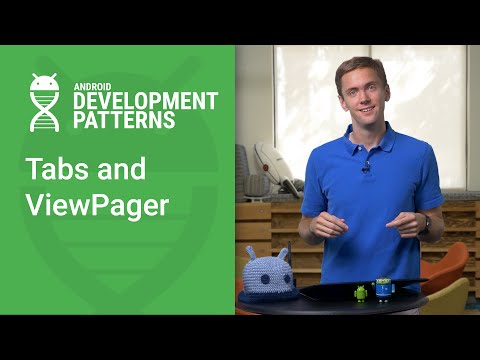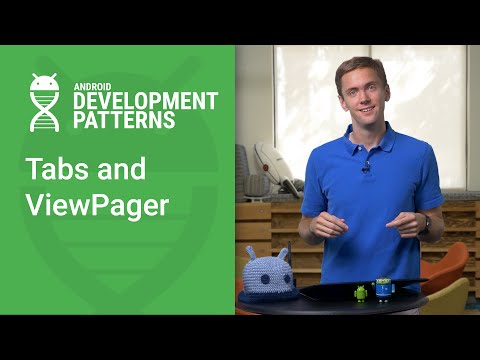タブとビューページャー(Android開発パターンEp9 (Tabs and ViewPager (Android Development Patterns Ep 9))
Franco Liu が 2021 年 01 月 14 日 に投稿  この条件に一致する単語はありません
この条件に一致する単語はありませんUS /məˈtɪriəl/
・
UK /məˈtɪəriəl/
- n. (c./u.)衣料;原材料;原料
- adj.関連な,重要な;世俗的な : 物質的な : 物質でできた
US /ˈkɑnˌtɛnt/
・
UK /'kɒntent/
- adj.満足している;満足した
- n. (c./u.)内容;主題;コンテンツ;満足;コンテンツ;含有量
- v.t.満足させる
- v.i.同意する
US /pəˈzɪʃən/
・
UK /pəˈzɪʃn/
- n. (c./u.)見解 : 態度;位置;(スポーツの)位置 : ポジション;役職;状況 : 情勢;有利な立場
- v.t.位置づける : 置く;置く
- n.(考え : 計画などの)転換 : 変更;スイッチ;小枝
- v.t.交換する : 交代させる : 取り替える
エネルギーを使用
すべての単語を解除
発音・解説・フィルター機能を解除