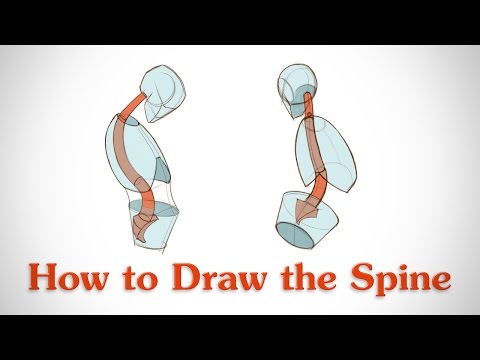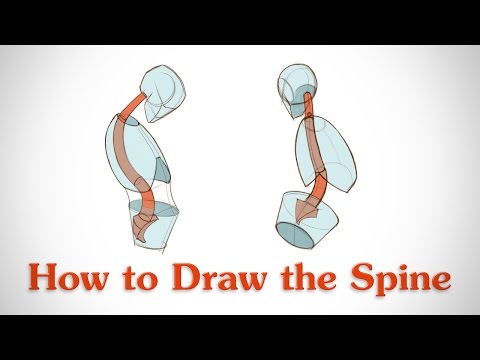背骨の描き方-アーティストのための人体解剖学 (How to Draw the Spine - Human Anatomy for Artists)
vulvul が 2021 年 01 月 14 日 に投稿  この条件に一致する単語はありません
この条件に一致する単語はありません- v.t.引く;引き込む;引っ張る;引き出す
- n. (c./u.)引きつけるもの;くじで引き当てたもの;引き分け
- v.i.近づく;引き分けになる
- v.t./i.線を引く : 描く
- n. (c.)飛行機;かんな
- n.平面 : 水平
- v.t.かんなで滑らかにする
- n.尻;最下位;底;底;底;海底;容器の底;末端;川底;船底;ズボンの尻;受け;根拠
- v.t./i.底に達する : 底につく;底をつける
- adj.下;最下位の
エネルギーを使用
すべての単語を解除
発音・解説・フィルター機能を解除