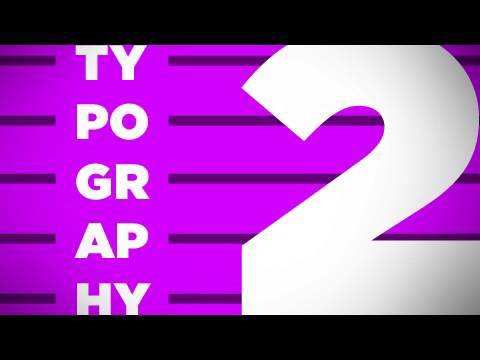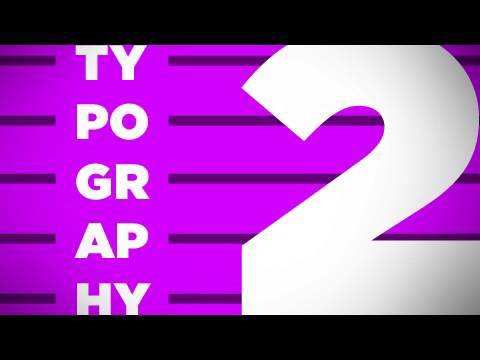タイポグラフィ:レッスン2 (Typography: Lesson TWO)
Jack が 2021 年 01 月 14 日 に投稿  この条件に一致する単語はありません
この条件に一致する単語はありません- v.t.引く;引き込む;引っ張る;引き出す
- n. (c./u.)引きつけるもの;くじで引き当てたもの;引き分け
- v.i.近づく;引き分けになる
- v.t./i.線を引く : 描く
- n.運命;競売品;競売品;(土地の)一区画 : 用地
- n.(物事の)終止点 : 停止点;終わり;目標、結果;先端 : 限度
- v.i.終わる
- n.(本の)部 : 編 : 巻 : 章;対;髪の分け目;役;一部 : 部分;役割
- v.t.櫛で髪に分け目をつける
- v.t./i.分ける : 裂ける;別れる : 離れる
- adj.分割する : 部分に分ける
エネルギーを使用
すべての単語を解除
発音・解説・フィルター機能を解除