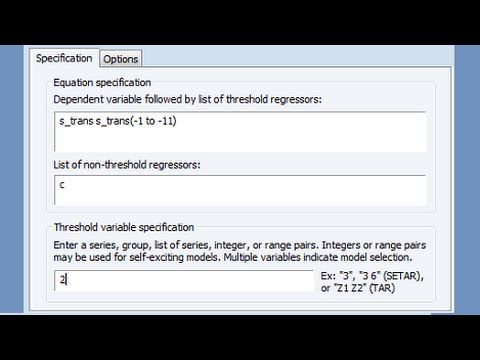
字幕と単語
動画の中の単語
change
US /tʃendʒ/
・
UK /tʃeɪndʒ/
- v.t.着替える;両替する;取り替える;変える : 変わる;乗り換える
- n. (c./u.)着替えの服一式;小銭;おつり;変化 : 変更
A1 初級
もっと見る number
US /ˈnʌmbɚ/
・
UK /ˈnʌmbə(r)/
- n. (c./u.)数字;一曲、演目;総数
- v.t.番号をつける;配置する;(集団やシリーズなどの)一員だと公表する
A1 初級TOEIC
もっと見る part
US /pɑ:rt/
・
UK /pɑ:t/
- n.(本の)部 : 編 : 巻 : 章;対;髪の分け目;役;一部 : 部分;役割
- v.t.櫛で髪に分け目をつける
- v.t./i.分ける : 裂ける;別れる : 離れる
- adj.分割する : 部分に分ける
A1 初級TOEIC
もっと見る エネルギーを使用
すべての単語を解除
発音・解説・フィルター機能を解除
