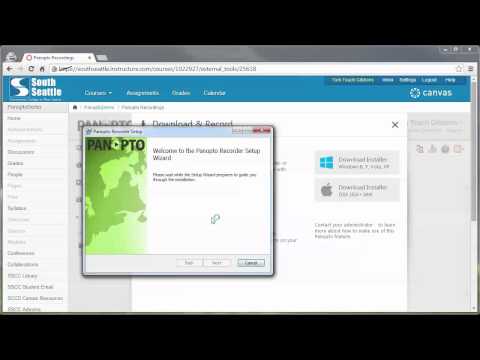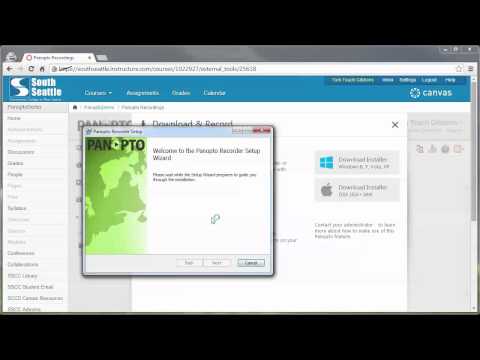パノプトレコーダーをPCにインストール (Install the Panopto Recorder for PC)
Frances Chen が 2021 年 01 月 14 日 に投稿  この条件に一致する単語はありません
この条件に一致する単語はありません- n. (c./u.)住所;演説;アドレス (コンピューター)
- v.t.宛名を書く;(正式に)言及する : 申し出る;演説する : スピーチを行う;解決策を探る : ~に取り組む : ~について考える
- v.t.所有する;認める;打ち負かす
- adj.自分の;もちろん
- pron.自分の
- det.(所有を表して)自身の
- v.i.意気投合する;カチッと音がする;理解する;気が合う
- v.t.クリックする
- n. (c.)クリック;カチッという音;クリック;写真
US /'kɑːlɪdʒ/
・
UK /'kɒlɪdʒ/
- n. (c./u.)大学;(大学の)学部;(共通の目的を持つ)団体
エネルギーを使用
すべての単語を解除
発音・解説・フィルター機能を解除