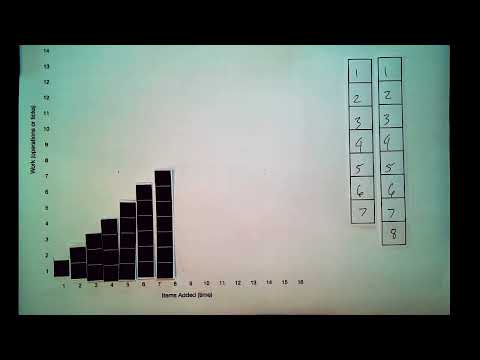1.1 データ構造とアルゴリズム:配列展開戦略 (1.1 Data Structures & Algorithms: Array Expansion Strategies)
zack が 2025 年 01 月 06 日 に投稿  この条件に一致する単語はありません
この条件に一致する単語はありませんUS /ɪˈsenʃəli/
・
UK /ɪˈsenʃəli/
US /ɪˈkwɪvələnt/
・
UK /ɪˈkwɪvələnt/
- adj.同等の;同義の
- n.等価 : (効果 : 価値などが)同等のもの
US /əˈprəʊtʃ/
・
UK /ə'prəʊtʃ/
- v.t./i.近づく;話を持ちかける
- n. (c./u.)目的に近づく方法 : 道;交渉しようとして人に近づくこと;取り組み方 : 扱い方
エネルギーを使用
すべての単語を解除
発音・解説・フィルター機能を解除