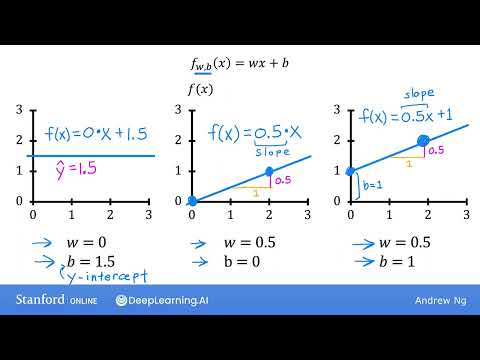#第11回 機械学習専門 【コース1 第1週 第3課 (#11 Machine Learning Specialization [Course 1, Week 1, Lesson 3])
Lin が 2024 年 12 月 31 日 に投稿  この条件に一致する単語はありません
この条件に一致する単語はありませんUS /ɛnˈtaɪr/
・
UK /ɪn'taɪə(r)/
US /ɪˈvɛntʃuəli/
・
UK /ɪˈventʃuəli/
US /ˈkɑnstənt/
・
UK /'kɒnstənt/
US /ɪkˈsprɛʃən/
・
UK /ɪk'spreʃn/
- n. (c./u.)表現;語句;表情;式;表現;表現
エネルギーを使用
すべての単語を解除
発音・解説・フィルター機能を解除