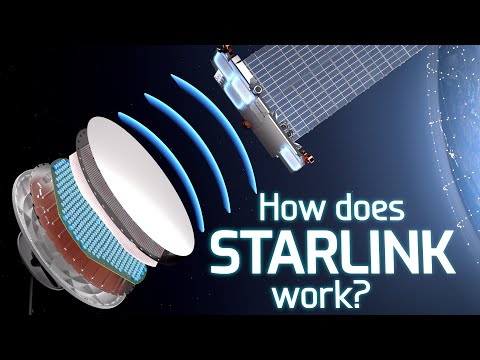スターリンク衛星インターネットの仕組み ☄? (How does Starlink Satellite Internet Work??☄?)
Rick が 2024 年 12 月 24 日 に投稿  この条件に一致する単語はありません
この条件に一致する単語はありませんUS /ɪnˈkrɛdəblɪ/
・
UK /ɪnˈkredəbli/
- adv.信じられないことに;信じられないほど;信じられないほど;驚くほど
US /ˈmʌltəpəl/
・
UK /ˈmʌltɪpl/
- adj.複数の;多様な;多発性の;多重の
- n. (c.)倍数;多数;倍率
- pron.多数
- n. (c./u.)模範 : 見本;模様 : 柄;様式;規則性;型紙
- v.t.模倣する;模様をつける
エネルギーを使用
すべての単語を解除
発音・解説・フィルター機能を解除