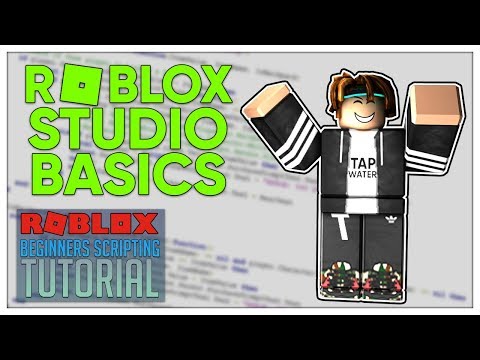初心者向けRobloxスクリプトチュートリアル #1 - Roblox Studioの基礎(初心者からプロまで2019年版) (Beginner's Roblox Scripting Tutorial #1 - Roblox Studio Basics (Beginner to Pro 2019))
Void Chibi が 2024 年 09 月 22 日 に投稿  この条件に一致する単語はありません
この条件に一致する単語はありませんUS /səbˈskraɪb/
・
UK /səb'skraɪb/
- v.t./i.(定期的なサービスに)申し込む : 予約をする : 予約金を払う
US /ˈɑbviəs/
・
UK /ˈɒbviəs/
US /məˈtɪriəl/
・
UK /məˈtɪəriəl/
- n. (c./u.)衣料;原材料;原料
- adj.関連な,重要な;世俗的な : 物質的な : 物質でできた
エネルギーを使用
すべての単語を解除
発音・解説・フィルター機能を解除