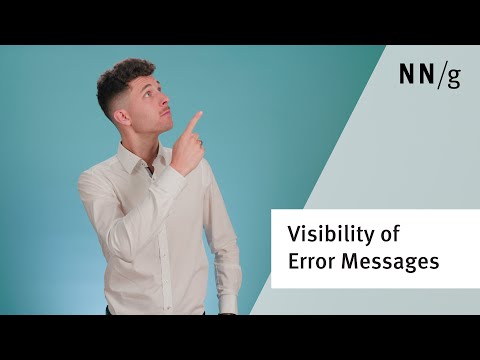エラーメッセージの可視性を高める方法 (How to Increase the Visibility of Error Messages)
曉芸(Carol) が 2024 年 06 月 21 日 に投稿  この条件に一致する単語はありません
この条件に一致する単語はありませんUS /səbˈskraɪb/
・
UK /səb'skraɪb/
- v.t./i.(定期的なサービスに)申し込む : 予約をする : 予約金を払う
US /ˈkruʃəl/
・
UK /'kru:ʃl/
US /ˈstrʌɡəl/
・
UK /'strʌɡl/
- v.t./i.奮闘する;もみ合う
- n. (c./u.)奮闘;苦闘
US /ˈprɑsˌɛs, ˈproˌsɛs/
・
UK /prə'ses/
- v.t.(コンピュータの)データを処理する;処理する;処理する;一連の工程を経る;加工する : 加工処理する;理解する
- n. (c./u.)手続き;一連の行為;方法;訴訟手続き;プロセス (コンピューター)
エネルギーを使用
すべての単語を解除
発音・解説・フィルター機能を解除