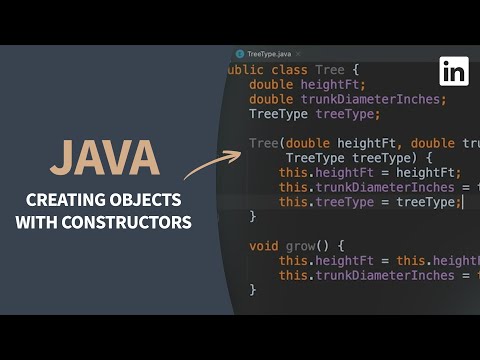Javaチュートリアル - コンストラクタでオブジェクトを作成する (Java Tutorial - Creating objects with constructors)
Summer が 2023 年 01 月 25 日 に投稿  この条件に一致する単語はありません
この条件に一致する単語はありません- n. (c./u.)~へ行く手段;利用する機会;アクセス
- v.t.利用可能である : 使用許可を得る
- v.t./i.アクセス;アクセスする
US /ˈfɪzɪkəl/
・
UK /ˈfɪzɪkl/
- n. (c.)身体検査 : 健康診断
- adj.身体の : 肉体の;物質的な;物理的な
- n.体育
US /kəmˈpliːtli/
・
UK /kəmˈpli:tli/
US /ˈdʒɛnərəl/
・
UK /'dʒenrəl/
- adj.一般的な;大まかな;広範囲に適用できる;総司令官の
- n. (c.)大将
- n. (c./u.)一般大衆;一般的な研究分野
エネルギーを使用
すべての単語を解除
発音・解説・フィルター機能を解除