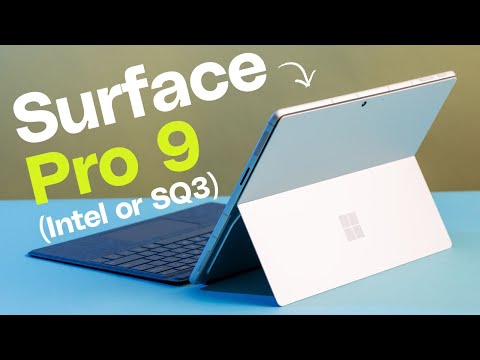これに1,899ドル払いますか? (Would you pay $1,899 for this?)
林宜悉 が 2022 年 11 月 21 日 に投稿  この条件に一致する単語はありません
この条件に一致する単語はありません- v.t./i.突き刺す : 刺し込む;貼る : くっつける;とどまる;突き出す;我慢する
- n. (c.)棒
- n.言い回し;音楽の節;語句;句
- v.t./i.言い表す
US /ˈprɑsˌɛs, ˈproˌsɛs/
・
UK /prə'ses/
- v.t.(コンピュータの)データを処理する;処理する;処理する;一連の工程を経る;加工する : 加工処理する;理解する
- n. (c./u.)手続き;一連の行為;方法;訴訟手続き;プロセス (コンピューター)
エネルギーを使用
すべての単語を解除
発音・解説・フィルター機能を解除