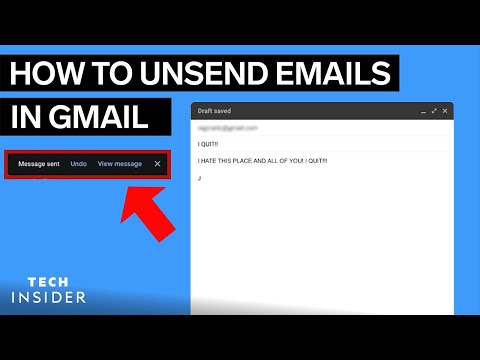Gmailでメールの送信を解除する方法 (How To Unsend Emails In Gmail)
林宜悉 が 2022 年 09 月 10 日 に投稿  この条件に一致する単語はありません
この条件に一致する単語はありませんUS /ˈprɑsˌɛs, ˈproˌsɛs/
・
UK /prə'ses/
- v.t.(コンピュータの)データを処理する;処理する;処理する;一連の工程を経る;加工する : 加工処理する;理解する
- n. (c./u.)手続き;一連の行為;方法;訴訟手続き;プロセス (コンピューター)
US /ˈpɪriəd/
・
UK /ˈpɪəriəd/
- n. (c./u.)期間 : 時代;強調;終止符;生理;授業時間 : 時限
US /ˈbesɪkəli,-kli/
・
UK /ˈbeɪsɪkli/
- v.t./i.に向けて準備をする
- n. (c./u.)(車の)ギア;服装 : 用具一式;歯車
エネルギーを使用
すべての単語を解除
発音・解説・フィルター機能を解除