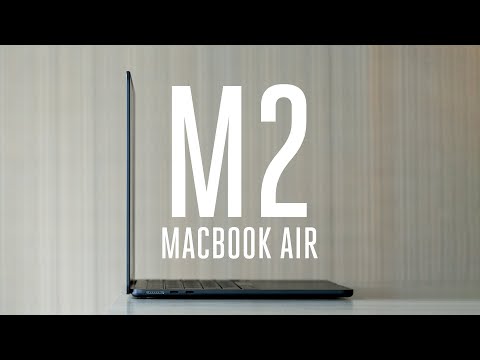M2 MacBook Airレビュー:新しいAir-a ? (M2 MacBook Air review: a new Air-a ?)
林宜悉 が 2022 年 07 月 20 日 に投稿  この条件に一致する単語はありません
この条件に一致する単語はありませんUS /ɪmˈprɛsɪv/
・
UK /ɪmˈpresɪv/
- n.家畜におす焼印;ブランド
- v.t.家畜に焼印を押す;人のことを決め付ける;ブランド名をつける
- v.t.発行する;発行する;出す
- n. (c./u.)問題 : 論争点;(雑誌などの)号 : 版;子;論点;結果
- v.i.生じる
US /pɚˈfɔrm/
・
UK /pə'fɔ:m/
エネルギーを使用
すべての単語を解除
発音・解説・フィルター機能を解除