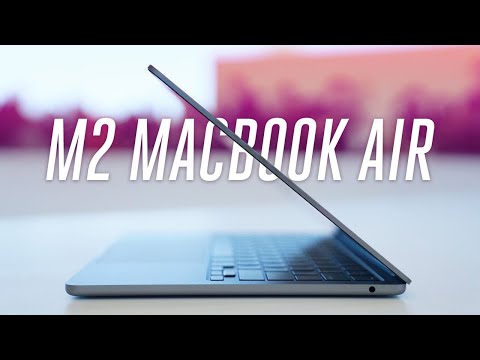M2搭載の新型MacBook Airハンズオン (All-new MacBook Air with M2 hands-on)
林宜悉 が 2022 年 06 月 23 日 に投稿  この条件に一致する単語はありません
この条件に一致する単語はありませんUS /ɪnˈkrɛdəblɪ/
・
UK /ɪnˈkredəbli/
- adv.信じられないことに;信じられないほど;信じられないほど;驚くほど
- n. (c./u.)見積もり;ことわざ
- v.t.見積もる;引用する;相場
US /ɪmˈpruv/
・
UK /ɪm'pru:v/
US /bɪˈzɑr/
・
UK /bɪˈzɑ:(r)/
エネルギーを使用
すべての単語を解除
発音・解説・フィルター機能を解除