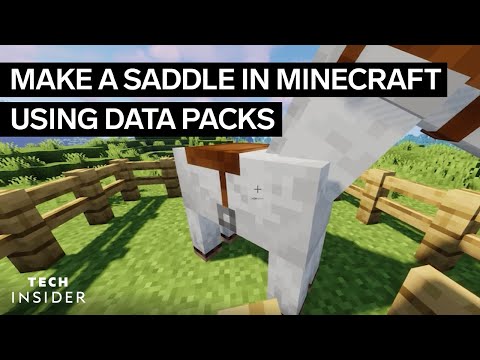Minecraftでサドルを作る方法(データパックを使用)|Tech Insider(テックインサイダー (How To Make A Saddle In Minecraft (Using Data Packs) | Tech Insider)
林宜悉 が 2022 年 06 月 20 日 に投稿  この条件に一致する単語はありません
この条件に一致する単語はありませんUS /dɪˈskrɪpʃən/
・
UK /dɪˈskrɪpʃn/
US /dɪˈfɔlt/
・
UK /dɪ'fɔ:lt/
- n. (c./u.)自動設定;契約違反;不払い;初期設定;不戦勝;欠席
- v.t./i.契約を違反する;不払いする;デフォルト設定に戻る;不戦勝する
- v.t.巧みに手で作る
- n. (c./u.)工芸職;船や飛行機
- v.t.引きずる;引く
- n. (c./u.)空気の抗力;つまらないこと
- v.i.(進歩・時間などが)緩慢である気がする
エネルギーを使用
すべての単語を解除
発音・解説・フィルター機能を解除