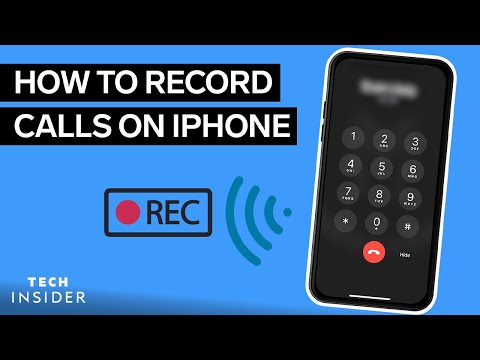超便利!iPhone で通話を録音する方法
林宜悉 が 2022 年 09 月 05 日 に投稿  この条件に一致する単語はありません
この条件に一致する単語はありませんUS /kəmˈpliːtli/
・
UK /kəmˈpli:tli/
US /ˈdʒɛnərəl/
・
UK /'dʒenrəl/
- adj.一般的な;大まかな;広範囲に適用できる;総司令官の
- n. (c.)大将
- n. (c./u.)一般大衆;一般的な研究分野
- n. (c./u.)主張する;主張;要求;権利;請求
- v.t.要求する(ようきゅうする);(命を)奪う;主張する;請求する
エネルギーを使用
すべての単語を解除
発音・解説・フィルター機能を解除