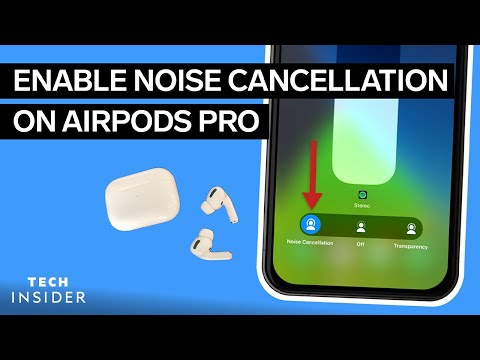AirPods Proでノイズキャンセリングを有効にする方法 (How To Enable Noise Cancellation On AirPods Pro)
林宜悉 が 2022 年 05 月 20 日 に投稿  この条件に一致する単語はありません
この条件に一致する単語はありません- n. (c./u.)~へ行く手段;利用する機会;アクセス
- v.t.利用可能である : 使用許可を得る
- v.t./i.アクセス;アクセスする
US /fɔrs, fors/
・
UK /fɔ:s/
- n.軍隊;力;強制;武力;影響力;勢い;警察
- v.t.強要する;こじ開ける;促成栽培する
US /dɪˈfɔlt/
・
UK /dɪ'fɔ:lt/
- n. (c./u.)自動設定;契約違反;不払い;初期設定;不戦勝;欠席
- v.t./i.契約を違反する;不払いする;デフォルト設定に戻る;不戦勝する
- n. (c./u.)(植物の)茎 : 柄 : 葉柄;幹 : 《道具の》 柄;語源
- v.t.の軸を取り去る;食い止める
- v.i.始まる : 起因する
エネルギーを使用
すべての単語を解除
発音・解説・フィルター機能を解除