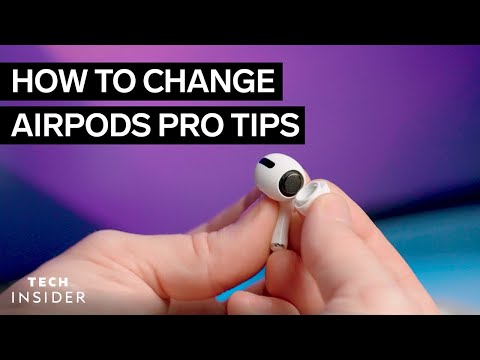AirPodsの交換方法 Pro Tips (How To Change AirPods Pro Tips)
林宜悉 が 2022 年 05 月 20 日 に投稿  この条件に一致する単語はありません
この条件に一致する単語はありませんUS /ˈslaɪtli/
・
UK /ˈslaɪtli/
US /dɪˈtɚmɪn/
・
UK /dɪ'tɜ:mɪn/
US /fɔrs, fors/
・
UK /fɔ:s/
- n.軍隊;力;強制;武力;影響力;勢い;警察
- v.t.強要する;こじ開ける;促成栽培する
US /aɪˈdɛntəˌfaɪ/
・
UK /aɪ'dentɪfaɪ/
エネルギーを使用
すべての単語を解除
発音・解説・フィルター機能を解除