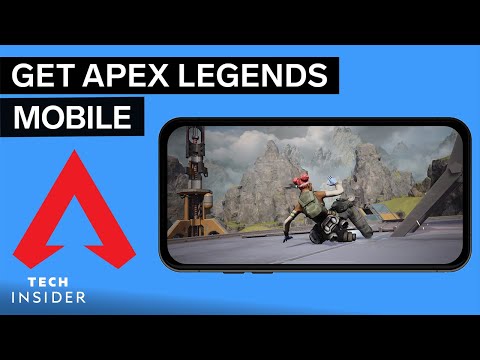エイペックス・レジェンド・モバイルの入手方法 (How To Get Apex Legends Mobile)
林宜悉 が 2022 年 05 月 19 日 に投稿  この条件に一致する単語はありません
この条件に一致する単語はありませんUS /ˈvɚʒən, -ʃən/
・
UK /ˈvə:ʃən/
US /əˈkaʊnt/
・
UK /ə'kaʊnt/
- n. (c./u.)利益 : 利点 : 得;(預金)口座;収支計算書;(コンピュータの)アカウント;説明;帳簿;重要性;釈明;得意先
- v.i.説明する
- phr.〜の理由で
- n. (c./u.)選択;オプション;オプション (コンピューター)
エネルギーを使用
すべての単語を解除
発音・解説・フィルター機能を解除