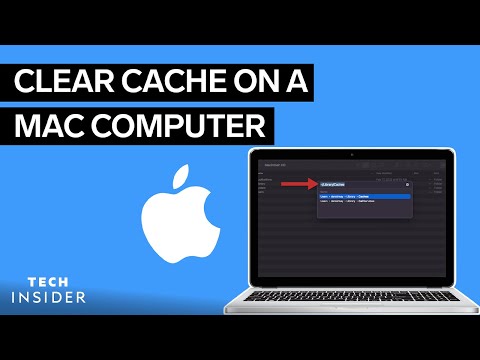Macコンピュータのキャッシュをクリアする方法 (How To Clear The Cache On A Mac Computer)
林宜悉 が 2022 年 05 月 19 日 に投稿  この条件に一致する単語はありません
この条件に一致する単語はありませんUS /dɪˈskrɪpʃən/
・
UK /dɪˈskrɪpʃn/
- v.t./i.方向を変える;移動する;シフトする
- n. (c./u.)計画や意見を変えること;(交代制の)勤務時間;勤務時間;ワンピース;地殻変動;シフトキー;変速
- adj.シフトの : 交代勤務制の
US / pɚˈfɔrməns/
・
UK /pə'fɔ:məns/
- v.i.意気投合する;カチッと音がする;理解する;気が合う
- v.t.クリックする
- n. (c.)クリック;カチッという音;クリック;写真
エネルギーを使用
すべての単語を解除
発音・解説・フィルター機能を解除