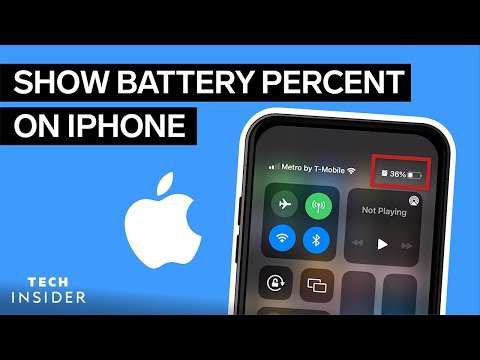iPhoneでバッテリー残量を表示する方法 (How To Show Battery Percentage In iPhone)
林宜悉 が 2022 年 05 月 19 日 に投稿  この条件に一致する単語はありません
この条件に一致する単語はありません- v.t.汲み出す;盗聴する;軽くたたく;取り出す
- n. (c./u.)蛇口;軽くたたくこと
- v.i.トントンと指で音をたてる
US /kənˈtrol/
・
UK /kən'trəʊl/
- n.制御装置;対照群 : 統制群;支配;規制 : 制限;検査室
- v.t.支配する;制御する;左右する
- n. (c./u.)フック;話で人を引き込む部分
- v.t.かぎ状に曲げる;興味を引く;(フックで)つるす : 引っ掛ける
エネルギーを使用
すべての単語を解除
発音・解説・フィルター機能を解除