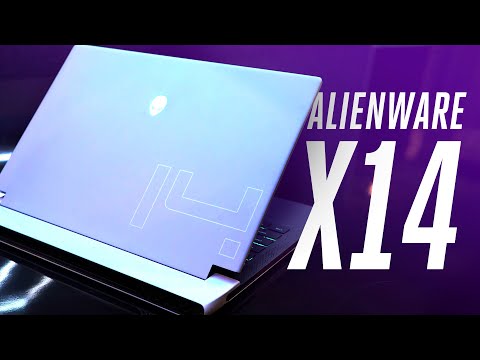CES 2022のAlienware。QD-OLEDモニター、X14ノートPC、Concept Nyxを発表 (Alienware at CES 2022: QD-OLED monitor, X14 laptop and Concept Nyx)
林宜悉 が 2022 年 05 月 18 日 に投稿  この条件に一致する単語はありません
この条件に一致する単語はありません- v.t.(人を騙すために)ふりをする : 装う;仮定する : 推測する;(責任 : 任務などを)負う : 引き受ける
US /ˈkɑmprəˌmaɪz/
・
UK /'kɒmprəmaɪz/
- v.t./i.妥協する;妥協する;危険にさらす;漏洩する
- n. (c./u.)妥協
- v.t.増加させる : 促進する;後押しする
- n. (c./u.)増加 : 促進
US /ˈkɑnˌsɛpt/
・
UK /'kɒnsept/
エネルギーを使用
すべての単語を解除
発音・解説・フィルター機能を解除