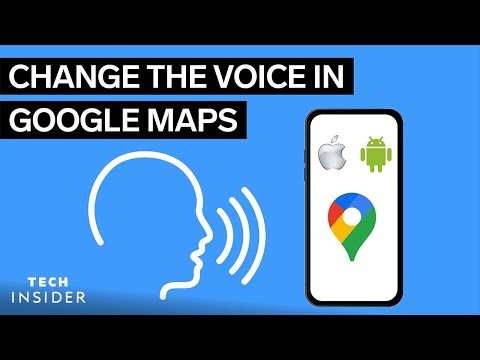Googleマップの音声を変更する方法 (How To Change The Voice In Google Maps)
林宜悉 が 2022 年 05 月 17 日 に投稿  この条件に一致する単語はありません
この条件に一致する単語はありませんUS /ɛnˈtaɪr/
・
UK /ɪn'taɪə(r)/
US /ˈdʒɛnərəl/
・
UK /'dʒenrəl/
- adj.一般的な;大まかな;広範囲に適用できる;総司令官の
- n. (c.)大将
- n. (c./u.)一般大衆;一般的な研究分野
US /ˈpriviəs/
・
UK /ˈpri:viəs/
US /dɪˈfɔlt/
・
UK /dɪ'fɔ:lt/
- n. (c./u.)自動設定;契約違反;不払い;初期設定;不戦勝;欠席
- v.t./i.契約を違反する;不払いする;デフォルト設定に戻る;不戦勝する
エネルギーを使用
すべての単語を解除
発音・解説・フィルター機能を解除