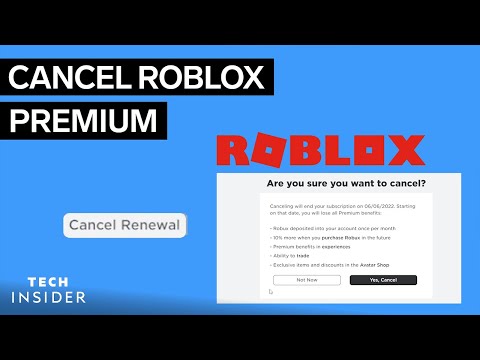Robloxプレミアムを解約する方法 (How To Cancel Roblox Premium)
林宜悉 が 2022 年 05 月 17 日 に投稿  この条件に一致する単語はありません
この条件に一致する単語はありません- n.プロンプト(ユーザーの指示待ちの状態にあることを知らせる表示);人に発言を促すこと
- v.t.プロンプトを表示する;人に発言を促す;セリフの暗記を助ける;促進する
- adj.迅速な
US /ˈprimiəm/
・
UK /ˈpri:miəm/
- adj.上等な;プレミアム付きの;割増の
- n.掛け金 : 保険料;割増金;景品;重要性;報奨金;プレミアム
- v.t.高く評価する
- adv.上等に
US /əˈkaʊnt/
・
UK /ə'kaʊnt/
- n. (c./u.)利益 : 利点 : 得;(預金)口座;収支計算書;(コンピュータの)アカウント;説明;帳簿;重要性;釈明;得意先
- v.i.説明する
- phr.〜の理由で
- v.i.(論理的に)思考する : 結論を下す
- n. (c./u.)思考力 : 判断力;理由
エネルギーを使用
すべての単語を解除
発音・解説・フィルター機能を解除