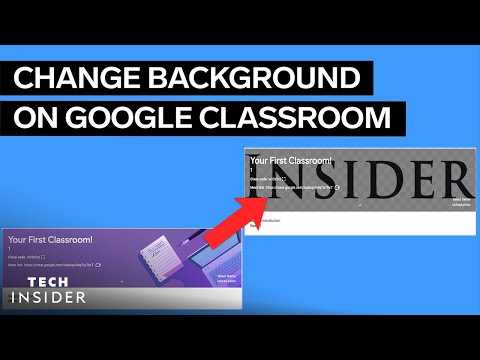Google Classroomの背景を変更する方法 (How To Change The Background On Google Classroom)
林宜悉 が 2021 年 03 月 13 日 に投稿  この条件に一致する単語はありません
この条件に一致する単語はありません- v.t.引きずる;引く
- n. (c./u.)空気の抗力;つまらないこと
- v.i.(進歩・時間などが)緩慢である気がする
- n. (c./u.)テーマ;テーマ;主題;テーマ;スタイル;テーマ
- v.i.意気投合する;カチッと音がする;理解する;気が合う
- v.t.クリックする
- n. (c.)クリック;カチッという音;クリック;写真
- v.i.ストリーミング配信する
- n.能力別クラス;小川
- v.t.能力別に分ける
エネルギーを使用
すべての単語を解除
発音・解説・フィルター機能を解除