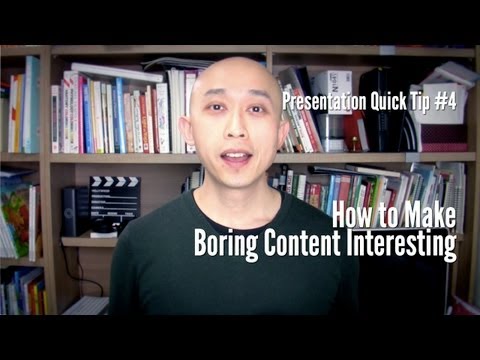
字幕と単語
プレゼンテーションのクイックヒント#4 - 退屈なコンテンツを面白くする方法 (Presentation Quick Tip #4 - How to Make Boring Content Interesting)
00
Hhart Budha が 2021 年 01 月 14 日 に投稿保存
動画の中の単語
to
US /tu,tə/
・
UK /tə/
- adv.に;に
- prep.(接触・結合・付着・付加を表して)~に(へ):~の上に:~に加えて;(比較を表して)~に比べて:~より;(方向を表して)~(のほう)へ;(行為・作用の対象を表して)~に対して:~に;(呼応を表して)~に答えて:~に応じて;…しに(行く);(限度・程度などを表して)~に至るまで:~するほどに;に;(感情を表す名詞を伴って)~したことには:~にも;に;(方向を表して)~に(へ):~まで;(到達点を表して)~まで:~に至るまで;(関係を表して)~の:~にとっての;~に向かって : ~のほうへ;(時間・期限の終わりを表して)~まで;(随伴を表して)~に合わせて:~について
- particle~する
A1 初級
もっと見る present
US /ˈprɛznt/
・
UK /'preznt/
- adj.出席している;現在
- n.プレゼント;現在時制;現在;贈り物
- v.t.紹介する;司会をする;発表する;提示する;(賞を)贈呈する
- v.i.現れる
A1 初級TOEIC
もっと見る エネルギーを使用
すべての単語を解除
発音・解説・フィルター機能を解除
