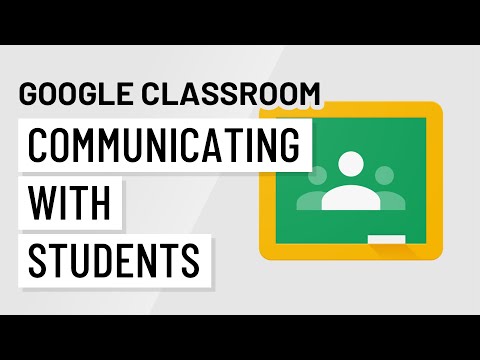Google教室。生徒とのコミュニケーション (Google Classroom: Communicating with Students)
林宜悉 が 2021 年 02 月 10 日 に投稿  この条件に一致する単語はありません
この条件に一致する単語はありませんUS /ɛnˈtaɪr/
・
UK /ɪn'taɪə(r)/
US /ˈmʌltəpəl/
・
UK /ˈmʌltɪpl/
- adj.複数の;多様な;多発性の;多重の
- n. (c.)倍数;多数;倍率
- pron.多数
- n. (c./u.)共有地;(地域共同体が所有する)共有地
- adj.公共の;典型的;一般の;広まっている;下品な;普通名詞の
US /ˈnævɪˌɡet/
・
UK /'nævɪɡeɪt/
- v.t./i.操縦する;こなす;航行する;ナビゲートする
エネルギーを使用
すべての単語を解除
発音・解説・フィルター機能を解除