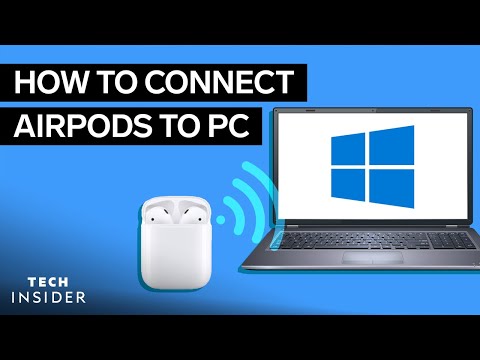AirPodsをPCに接続する方法 (How To Connect AirPods To PC)
林宜悉 が 2021 年 01 月 19 日 に投稿  この条件に一致する単語はありません
この条件に一致する単語はありません- v.t./i.突撃する;請求する;充電する;責任を課す;告訴する
- n. (c./u.)突撃;請求料金;電荷;料金;責任;指示;熱意;告訴
- n.(考え : 計画などの)転換 : 変更;スイッチ;小枝
- v.t.交換する : 交代させる : 取り替える
US /ˌdʒɛnəˈreʃən/
・
UK /ˌdʒenəˈreɪʃn/
- n. (c./u.)生み出すこと : 生成;世代;世代;世代
US /dɪˈvaɪs/
・
UK /dɪˈvaɪs/
- n. (c./u.)装置 : デバイス;手段;機械;文学的技巧;コンピューター機器
エネルギーを使用
すべての単語を解除
発音・解説・フィルター機能を解除