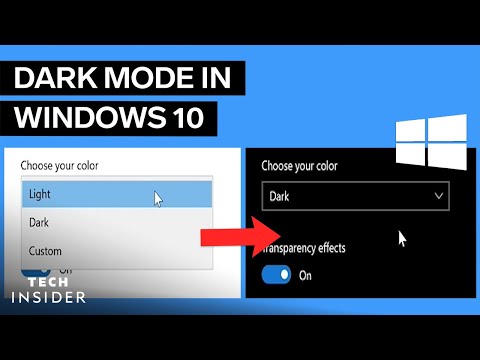Windows 10でダークモードを有効にする方法 (How To Enable Dark Mode In Windows 10)
林宜悉 が 2021 年 01 月 13 日 に投稿  この条件に一致する単語はありません
この条件に一致する単語はありませんUS /ˈækˌsɛnt/
・
UK /'æksent/
US /ˈnævɪˌɡet/
・
UK /'nævɪɡeɪt/
- v.t./i.操縦する;こなす;航行する;ナビゲートする
- v.t./i.去る;残す : (財産などを)残して死ぬ;(ものを)~の状態にしておく;(使用せず)そのままにしておく;残す;~の状態にする
- n. (u.)許可;休暇(期間)
- n. (c./u.)残り物
エネルギーを使用
すべての単語を解除
発音・解説・フィルター機能を解除