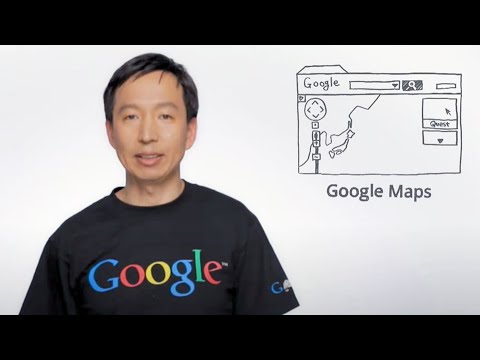
字幕と単語
グーグルマップ (Google Maps 8-bit for NES)
00
Gwo Houng Liao が 2013 年 04 月 08 日 に投稿保存
動画の中の単語
run
US /rʌn/
・
UK /rʌn/
- v.i.(車 : 列車 : 船などが予定通り)出発する : 運行する;(エンジンが)動く : 作動する;(液体がある方向に)流れる : 下る;(道が)通る : 続く : のびる;走る
- v.t.(動物を)走らせる;(コンピュータを)起動する : 運用する;運営する;動かす : 運転する
- n.(船や車などによる)旅 : 旅程;連続 : 続き;走ること : 走行;得点(野球);経営;公演期間;伝線;魚の群れ;ゲレンデ
A1 初級TOEIC
もっと見る エネルギーを使用
すべての単語を解除
発音・解説・フィルター機能を解除
