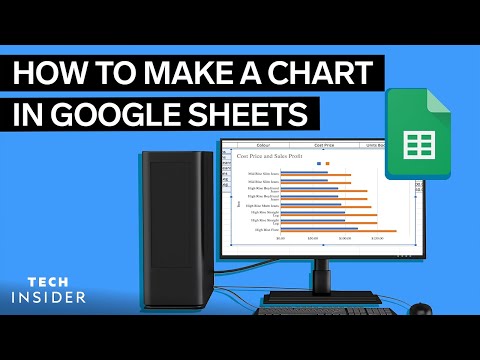Googleシートでチャートを作成する方法 (How To Make A Chart In Google Sheets)
林宜悉 が 2021 年 01 月 01 日 に投稿  この条件に一致する単語はありません
この条件に一致する単語はありません- v.i.意気投合する;カチッと音がする;理解する;気が合う
- v.t.クリックする
- n. (c.)クリック;カチッという音;クリック;写真
US /ˈfɔ:rmæt/
・
UK /ˈfɔ:mæt/
- n.型構成 : 形式フォーマット
- v.t.テキストの形式を設定する;(コンピューター関連の)フォーマットする
- v.t.着替える;両替する;取り替える;変える : 変わる;乗り換える
- n. (c./u.)着替えの服一式;小銭;おつり;変化 : 変更
- n. (c./u.)図表;海図
- v.t.計画する;図に示す;図に記す
エネルギーを使用
すべての単語を解除
発音・解説・フィルター機能を解除