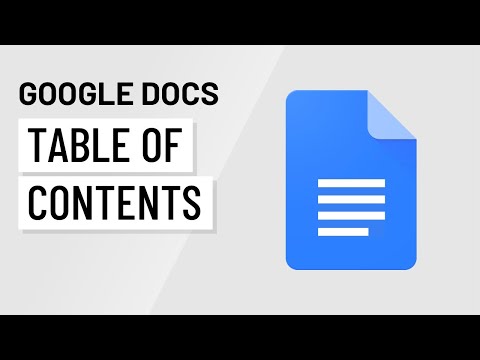Google Docsをご紹介します。目次 (Google Docs: Table of Contents)
林宜悉 が 2020 年 12 月 15 日 に投稿  この条件に一致する単語はありません
この条件に一致する単語はありませんUS /ˈstrʌk.tʃɚ/
・
UK /ˈstrʌk.tʃə/
- n. (c./u.)構造;建物
- v.t.組み立てる;組織する
US /ˈnævɪˌɡet/
・
UK /'nævɪɡeɪt/
- v.t./i.操縦する;こなす;航行する;ナビゲートする
US /rɪˈsɚtʃ, ˈriˌsɚtʃ/
・
UK /rɪ'sɜ:tʃ/
- v.t./i.研究する;市場調査をする
- n. (c./u.)研究;研究分野;研究報告;市場調査
US /ˈfitʃɚ/
・
UK /'fi:tʃə(r)/
- n. (c./u.)特集;特徴;顔立ち;長編映画
- v.t.特集する;特集する
- adj.特徴のある
エネルギーを使用
すべての単語を解除
発音・解説・フィルター機能を解除