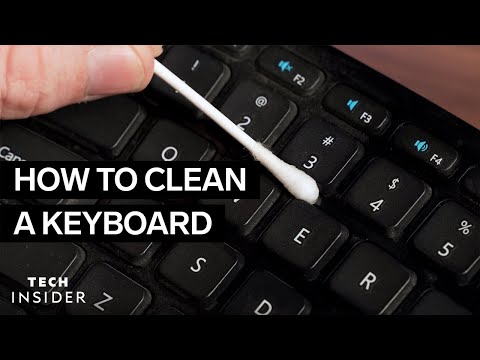あなたのキーボードをきれいにする方法 (How To Clean Your Keyboard)
林宜悉 が 2020 年 12 月 07 日 に投稿  この条件に一致する単語はありません
この条件に一致する単語はありませんUS /spɪˈsɪfɪk/
・
UK /spəˈsɪfɪk/
US /ɛnˈtaɪr/
・
UK /ɪn'taɪə(r)/
- v.t./i.突き刺す : 刺し込む;貼る : くっつける;とどまる;突き出す;我慢する
- n. (c.)棒
US /ˌɪndəˈvɪdʒuəl/
・
UK /ˌɪndɪˈvɪdʒuəl/
- n. (c.)個人;個々の項目;個体;個人競技
- adj.個人用の;個人の;個々の;独特の
エネルギーを使用
すべての単語を解除
発音・解説・フィルター機能を解除