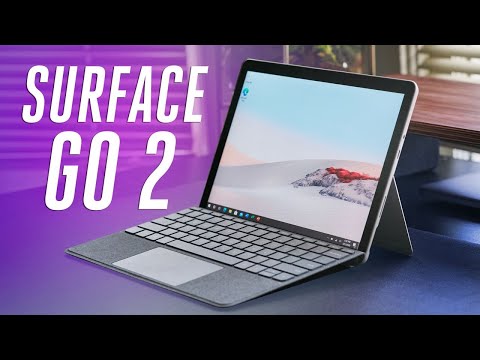Surface Go 2のレビュー:それを押してはいけない (Surface Go 2 review: don't push it)
林宜悉 が 2020 年 11 月 11 日 に投稿  この条件に一致する単語はありません
この条件に一致する単語はありませんUS /ɪˈkwɪvələnt/
・
UK /ɪˈkwɪvələnt/
- adj.同等の;同義の
- n.等価 : (効果 : 価値などが)同等のもの
US /ˈkɑmprəˌmaɪz/
・
UK /'kɒmprəmaɪz/
- v.t./i.妥協する;妥協する;危険にさらす;漏洩する
- n. (c./u.)妥協
US /ˌrɛkəˈmɛnd/
・
UK /ˌrekə'mend/
エネルギーを使用
すべての単語を解除
発音・解説・フィルター機能を解除