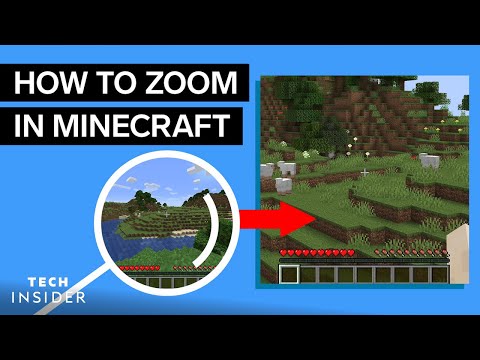知ってると便利!「マインクラフト」でズームする方法!
林宜悉 が 2020 年 11 月 05 日 に投稿  この条件に一致する単語はありません
この条件に一致する単語はありません- v.t.だます;笑わす
- n. (c./u.)トリック;腕の良いやり方;技
- adj.迷わせる
US /ˈkærəktɚ/
・
UK /'kærəktə(r)/
- n.(物語 : 映画 : 演劇などの)登場人物;文字;性格 : 性質;変わっている人;評判
US /ˈnævɪˌɡet/
・
UK /'nævɪɡeɪt/
- v.t./i.操縦する;こなす;航行する;ナビゲートする
エネルギーを使用
すべての単語を解除
発音・解説・フィルター機能を解除