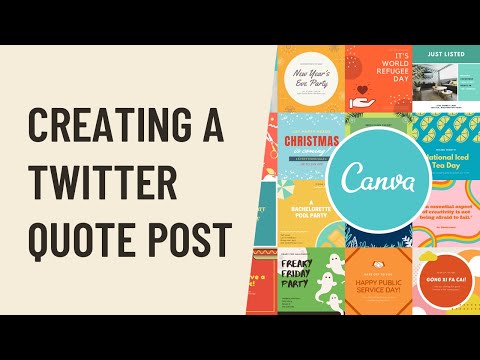Canva(キャンバ)です。Twitterの引用ポストを作成する (Canva: Creating a Twitter Quote Post)
林宜悉 が 2020 年 10 月 23 日 に投稿  この条件に一致する単語はありません
この条件に一致する単語はありませんUS /ˈkɑnˌtɛnt/
・
UK /'kɒntent/
- adj.満足している;満足した
- n. (c./u.)内容;主題;コンテンツ;満足;コンテンツ;含有量
- v.t.満足させる
- v.i.同意する
US /ˌrɛkəˈmɛnd/
・
UK /ˌrekə'mend/
US /rɪˈsɚtʃ, ˈriˌsɚtʃ/
・
UK /rɪ'sɜ:tʃ/
- v.t./i.研究する;市場調査をする
- n. (c./u.)研究;研究分野;研究報告;市場調査
US /ɪnˈkris/
・
UK /ɪn'kri:s/
- v.t./i.増える : 増加させる
- n. (c./u.)増加;強化
エネルギーを使用
すべての単語を解除
発音・解説・フィルター機能を解除