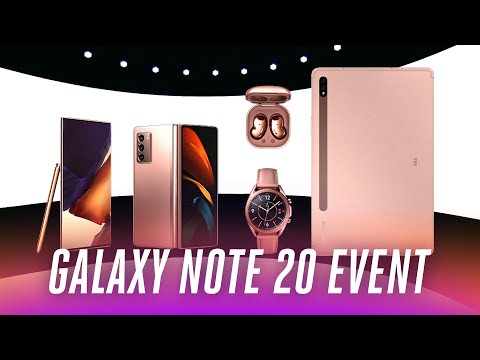サムスンのギャラクシーノート20イベントを9分以内に開催 (Samsung Galaxy Note 20 event in under 9 minutes)
林宜悉 が 2020 年 10 月 23 日 に投稿  この条件に一致する単語はありません
この条件に一致する単語はありませんUS /ˈʌltəmɪt/
・
UK /ˈʌltɪmət/
- adj.根本的な;偉大な;最終的な;最大の
- n.アルティメット;極み;最終
US /ɪkˈspɪriəns/
・
UK /ɪk'spɪərɪəns/
- n. (c.)経験;経験;経験;体験
- n. (c./u.)経験;職務経験
- v.t./i.経験する
US /ˈvɚsətəl, -ˌtaɪl/
・
UK /ˈvə:sətail/
- adj.多目的な;器用な;変わりやすい : 多様な
US /ˌri:ɪnˈfɔ:rs/
・
UK /ˌri:ɪnˈfɔ:s/
エネルギーを使用
すべての単語を解除
発音・解説・フィルター機能を解除