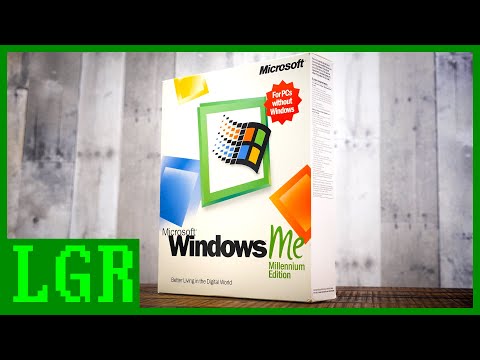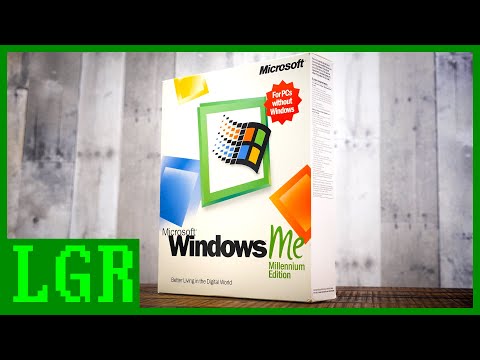Windows Meの体験。そんなに悪いことだったのか? (The Windows Me Experience: Was It THAT Bad?)
林宜悉 が 2021 年 01 月 14 日 に投稿  この条件に一致する単語はありません
この条件に一致する単語はありませんUS /ɪmˈpruv/
・
UK /ɪm'pru:v/
- adj.異性愛者;異性愛の;正直で直接的;真っ直ぐな;きちんとした
- adv.率直に;まっすぐに;すぐに
- n.異性愛者
- v.t./i.まっすぐにする
US /ɪkˈspɪriəns/
・
UK /ɪk'spɪərɪəns/
- n. (c.)経験;経験;経験;体験
- n. (c./u.)経験;職務経験
- v.t./i.経験する
エネルギーを使用
すべての単語を解除
発音・解説・フィルター機能を解除