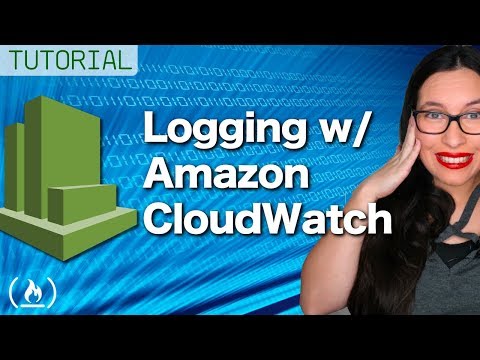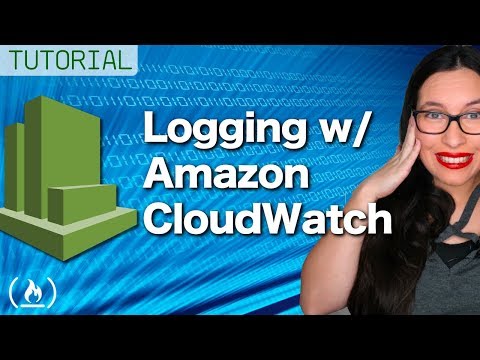Amazon CloudWatch。サーバーレスのロギングと監視の基本 (Amazon CloudWatch: Serverless Logging and Monitoring Basics)
林宜悉 が 2021 年 01 月 14 日 に投稿  この条件に一致する単語はありません
この条件に一致する単語はありませんUS /ˈtrɪɡɚ/
・
UK /'trɪɡə(r)/
- n.引き金;事を開始する装置;きっかけ;トラウマの引き金;トリガー (電子工学);トリガー (コンピュータ);トリガー (釣り)
- v.t.引き起こす;引き起こす;反射を引き起こす
US /ˈmʌltəpəl/
・
UK /ˈmʌltɪpl/
- adj.複数の;多様な;多発性の;多重の
- n. (c.)倍数;多数;倍率
- pron.多数
US /ˈpɪriəd/
・
UK /ˈpɪəriəd/
- n. (c./u.)期間 : 時代;強調;終止符;生理;授業時間 : 時限
US /ˈævərɪdʒ, ˈævrɪdʒ/
・
UK /'ævərɪdʒ/
- n. (c./u.)平均
- v.t.平均する
- adj.典型的な : 普通の : ありふれた : 普段の
エネルギーを使用
すべての単語を解除
発音・解説・フィルター機能を解除