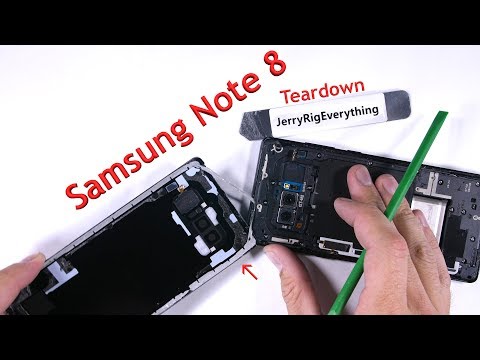注 8 ティアダウン - 画面の交換、バッテリーの交換 (Note 8 Teardown - Screen Replacement, Battery swap)
林宜悉 が 2021 年 01 月 14 日 に投稿  この条件に一致する単語はありません
この条件に一致する単語はありませんUS /ˈprɑsˌɛs, ˈproˌsɛs/
・
UK /prə'ses/
- v.t.(コンピュータの)データを処理する;処理する;処理する;一連の工程を経る;加工する : 加工処理する;理解する
- n. (c./u.)手続き;一連の行為;方法;訴訟手続き;プロセス (コンピューター)
US /dɪˈskrɪpʃən/
・
UK /dɪˈskrɪpʃn/
- n. (c./u.)目標を達成しようとすること;身体への不意打ち;何かについての冗談、または無礼なコメント;短くて予想外の大きな音;二つの物や部分の間の小さな隙間
- v.t./i.目標を目指す;ヒビを入れる:割る;冗談を言う;謎を解く;パリっとする音を出す;精神的に参ってしまう;ヒビが入る
- v.t.飲み物などを注ぐ;チップをあげる;密告する;傾ける;傾ける;ちょっと触る
- n.先端;チップ;ヒント;ごみ捨て場;汚れた場所;秘訣
エネルギーを使用
すべての単語を解除
発音・解説・フィルター機能を解除