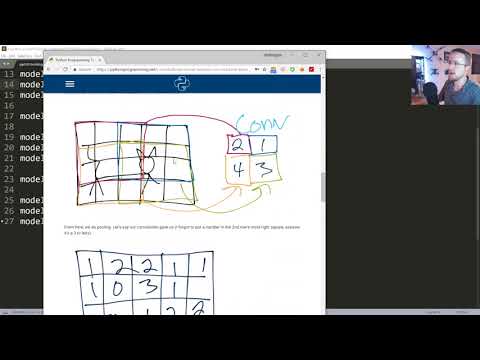
字幕と単語
ニューラルネットワークモデルの構築 - Python AI in StarCraft II チュートリアル p.10 (Building Neural Network Model - Python AI in StarCraft II tutorial p.10)
00
林宜悉 が 2021 年 01 月 14 日 に投稿保存
動画の中の単語
negative
US /ˈnɛɡətɪv/
・
UK /'neɡətɪv/
- n.マイナスの電極;否定文の;「いや」という返事;写真や映画のネガ
- adj.嫌な;負の数の;悲観的な;否定的;陰性の;負の
A2 初級
もっと見る エネルギーを使用
すべての単語を解除
発音・解説・フィルター機能を解除
